So I just saw an advert for a new book about minimalism, and the idea of it made me smile, trying to sell someone a book to tell them they should buy less things. I started to wonder if there are many books available about reducing your carbon footprint, and if they would also be a similar conflict using the earths resources to tell you how to use less of them. I then wondered if these books were available would it be better for the earth if I got it in an electronic format rather than in paper form?
A Kindle can be much more environmentally friendly than paper books due to the amount of books it can hold. While the energy costs to create a Kindle are higher than those to print a book, the incremental energy required to add more books to the Kindle is almost zero, so once you get more than a handful of books on your Kindle you are not increasing your carbon footprint as much as you would if you continued buying paper books.

CO2 produced, Kindle vs paper book
First we need to work out an average amount of CO2 created by producing a book. Logic says that all books will not be the same, it is going to depend on how many pages they have, what size are those pages, are they glossy, does it have a hard cover or is a paperback? Given all of those choices a book could have a carbon footprint between 0.9kg CO2 and 36.5kg CO2 and the average based on how many books are produced at each of those levels is around 3kg CO2 per book.
Just like with paper books, there are Kindles in different sizes which all have a different carbon footprint. The smallest basic Kindle with an eInk screen which can still store over 1000 books has a carbon footprint of around 30kg CO2, but a larger full color device like a FireHD or an iPad is closer to 75kg CO2.
So this means if you have a regular kindle, once you have over 10 books on your device rather than buying the paper versions you are requcking your carbon footprint, and if you have an iPad then your carbon break even is around 25-30 books. So the main consideration here is how many books you actually read, if you only read a couple of books per year then you are unlikely to reduce your energy usage enough to cover the initial footprint of the device before it comes obsolete, and will need to be replaced.
How many books can a Kindle hold
How many books a device can hold is based on how much storage the device has. Current devices have between 8GB and 32GB of storage.
Electronic books in Kindle’s ePub format (which is what the Kindle uses to store the books on your device) fit between 250 and 300 books per 1GB of storage, which means a kindle can hold around 2000 books on the low end to around 9500 books on the high end depending on the exact combination of device and books you have.
What about charging my Kindle
This is the one energy advantage that regular books do have over a Kindle, whilst all of the carbon footprint of a book is tied to it’s production, and there is no additional energy required to read it as many times as you want, a Kindle will need to be regualarly charged to continue to be used.
Firstly, the amount of actual energy required by a Kindle is very small, for example, the Paperwhite model has around a 25 watt battery that can run the device for around 35 hours of reading, in addition to 100’s of hours in standby, so that means you would be responsible for around 5.5g of CO2 per hour of reading, but if you to were read a paper book using a lamp with a single 60w bulb you would actually generate twice as much CO2.
You could also completly remove any carbon footprint from charging your device by switching to a solar charger. The Kindle uses that little power that it can easily be charged by a portable solar panel, either directly or by charging a powerbank from solar and using that to charge the Kindle.
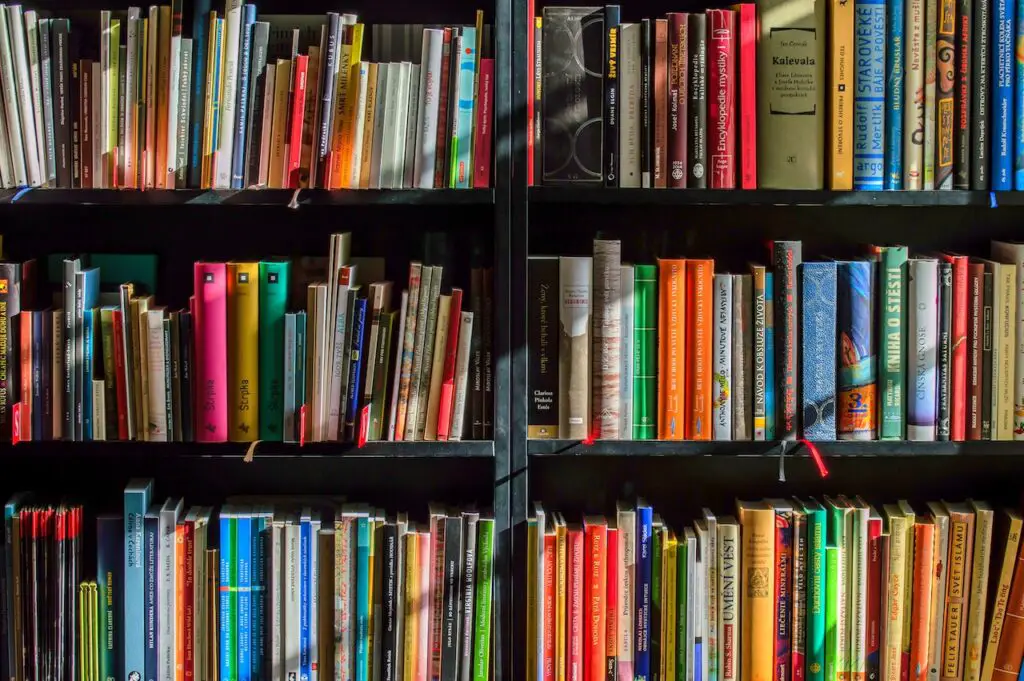
Borrowing books
One way to reduce your carbon footprint while still reading paper books is to stick to borrowing them from a library, and while that does mean less carbon is produced than if you purchased the book, unless you are walking or riding a bike to the library to pick them up and return them.
These days lots of libraries also have the facilaties to lend ebooks you can read on your Kindle, this means you can still have access to the books the library has, so you are not forced to purchase everything you want to read, but also the borrowing process is usually done online, so once you have an account set up with the library you don’t have to travel there to borrow and return books.
If you read a lot of books you may also want to consider Amazon’s Kindle Unlimited plan, this gives you access to pretty much Amazon’s complete stock of books for a low monthly charge rather than having to buy every book you want to read, think of it like Netflix or Spotify for books. Find out more about it here.
Can an iPad be used as a kindle
Amazon makes a Kindle app for both Android and iPhone, so you can use pretty much any device you have as a Kindle, this saves you buying a new device if you already have one you are comfortable reading on.
As an iPad is a regular tablet, you may have some issues reading in direct sunlight, like you would with the Amazon Fire devices, as they do not have eInk displays like the Kindle branded devices and rely on the screen backlights to make the contents visible. The color screen does work in your favor though if you plan on using your device to read graphic novels or magazines.
Magazine subscriptions
While the Kindle originally came about as a way for Amazon to sell more books without having to hold a large inventory, the creation of the Kindle app for color tablets such as the iPad and for computers really opened up the platform for magazines as well as books as they really required a better screen than the regular Kindle eInk display.
Paper magazines
Paper magazines seem like they are designed from the outset to waste resources, they are deliberatley over printed to make sure there are enough available to be displayed on the news stands, and unlike a book that may go years between revisions, they become obsolete in a few weeks or even less.
When the magazine has reached the end of its shelf life the store can normally return any unsold copies to the distributor for a credit, but they are not required to send the entire magazine back, they just need to remove and return the front page, and they then need to dispose of the rest of the magazine themselves. As all of these stores are businesses, they are normally charged for things like garbage collection, and in the majority of cases, an extra service, such as recycling, normally means an extra cost, so the remainder of the magazines are just dumped in the trash to head off to a landfill.
Magazines on a kindle
As mentioned above, a standard Kindle with a black and white display may not be the best choice for looking at a full color magazine, but the Kindle app on an iPad or other tablet is a great solution, especially when it comes to reducing your usage of the earth’s resources.
If you are an Amazon prime member, there is a whole section for magazine subscriptions, some are cheaper than the paper versions, as there is less cost involved in their distribution electronically, and many are actally free for the electronic version, or are incuded for free if you have a Kindle unlimited plan. If you don’t have a Prime subscription find out more with a free 30 day trial.
This means you can still read the magazines you enjoy without adding to your carbon footprint, and in many cases saving a few dollars along the way too.




